| Prod Model: |
rf-v6+ |
| Standby Time: |
300 Hours, About 12 Days |
| Working Temperature: |
-20ºC ~ +70ºC |
| Positioning Accuracy: |
10-15m (Open Sky) |
| GPS Sensitivity: |
-159dBm |
| GSM Frequency Band: |
850/900/1800/1900MHz |
| Type: |
GPS Tracker |
| Use: |
Automotive |
| Screen Size: |
No Screen |
| Model: |
RF-V6+ |
| Brand: |
E-Track |
Product Description
GSM Real-time Personal RF-V6+Tracker&Alarm with SOS Alarm Function for Car/Child/eldest

Main Feature
GSM quad band network, LBS location
Website/IOS APP/Android APP/SMS
SOS alarm
Voice sensor alarm
Vibration sensor alarm
Voice monitoring
Low battery alarm
SIM changing alarm
Long time standby
Specifications
GSM network: 850/900/1800/1900MHz
GPRS standard: Class 12, TCP/IP
Working temperature: -20ºC ~ +70ºC
Working humidity: 5% ~ 95% RH
Host size: 40x34 x14mm
Host weight: 24g
Product View
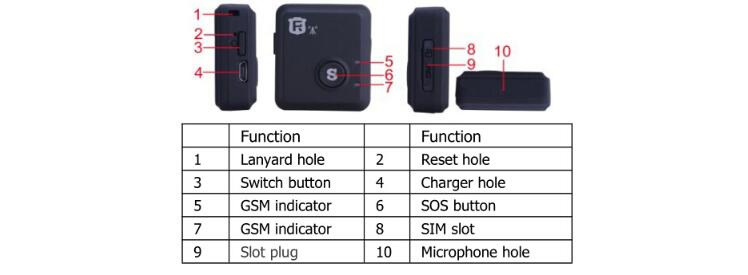 Step 1: Prepare for work:Please choose GSM network-based Micro-SIM card (same as Iphone4) for the product. And please note:a. Please be sure the tracker is turn off before insert or take out the Micro-SIM.b. Please be sure the GPRS and Caller ID has been activatedStep 2: Power onPress power button 3 second, when indicator flash it means power on, when indicator light flash fast,it show the tracker search network successfully .
Step 1: Prepare for work:Please choose GSM network-based Micro-SIM card (same as Iphone4) for the product. And please note:a. Please be sure the tracker is turn off before insert or take out the Micro-SIM.b. Please be sure the GPRS and Caller ID has been activatedStep 2: Power onPress power button 3 second, when indicator flash it means power on, when indicator light flash fast,it show the tracker search network successfully .
Step 3: APP binding and function setting:
1.Scan the cover QR code or search the Reachfar in App store & Google play store to install the APP.
2.Enter the ID number and password to login, the default password is 123456.
3. Confirm the device online, the corresponding instruction set can be achieved.
APP Introduction
Real-time Tracking
Historical route
Geo-fence
Command setting
Device message
Alarm setting
Logout

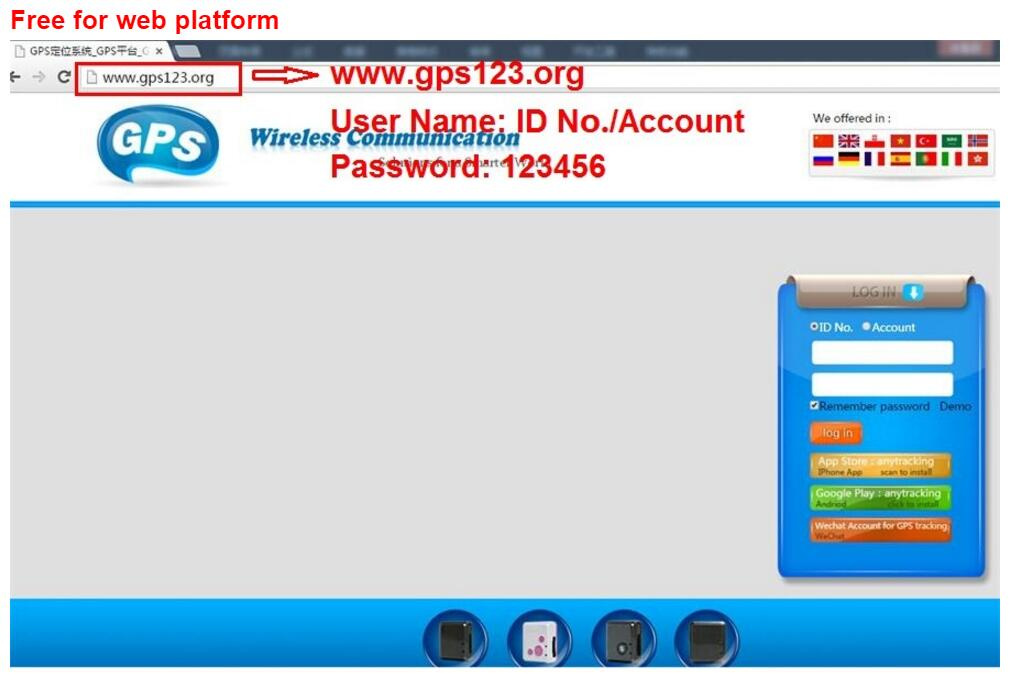
Package include (No charger,please use your own normal USB charger is ok)1* Main Host RF-V6+ (Black)
1* USB cable
1* Headphone
1* User manual
FAQ:
Q: how many buttons does V6+ have? And what are their functions?
A: V6+ has 2 buttons: power button, press it for 3 seconds to turn on after plug in the sim card;
"S" button for help at emergency. Press it for 5 sencods, V6+ will call the guardian and report its position to keep device holder's safety.
Q:how does V6+ help holder communicate ?
A:V6+ support one-way talking. After pressing S button, guardian can hear the surrounding voice from the device, while V6+ itself will not make any noise so as to pretect caller and avoid being found when in danger.
Q: What services need to activate when using V6+?
A: Choose GSM SIM card and activate GPRS & call screening function. Attention: Please turn off the function of PIN code.
Q: Can the device locate without SIM card?
A: GPS modules can work but can't upload GPS data to the monitoring platform and can't communicate with your mobile phone without SIM card. So we need to use the sim card to upload the data and receive your SMS command.
Q: My V6+ can make calls and send message, but the APP shows "not enable"
A: There are several reasons as follow:
1. GPRS function hasn't been activated yet;
2. Turn off GSM tracking
3. Send "dsp#" to check RF-V16 current GSM signal, if the GSM signal is not strong, GPRS will be affected firstly, next is the text, last is the voice communication.
In brief, the GPRS signal is weak, the situation is like the one when we can make a call ,but can not open the web page;
4. Please set APN as follows:
1) Set master number first,the SMS command is "123456,sos1#"
2) Please try to find the apn data from the SIM card's official website and then send the SMS command as follow: "apn,apndata#"
3) If the APN need user's name and password, for example: the user name is "cm",password is "123", then the SMS command is "apn,apndate,user,cm,pd,123#";
4) If you get a reply,then restart the device.
5) If the APP still show"not enable"please call the telecom operator to get the APN data.
Shenzhen Haoday Technology Co., Ltd. Established in 2006, with more than 10 year's experience in GPS tracker, GPS fleet tracking system, is a leading hi-tech supplier and specializing in the fields of GPS pesonal and vehicle trackers.
Haoday can provide you professional digital products. Our products is cost-competitive, the quality is outstanding, and after-sale service is best.
We have the faith that "customer is the biggest asset". Customer's satisfaction is our greatest will, We believe that we will meet all your demands.
After many years of efforts, our company formed a team of professional and responsible sales. All email inquiries will receive a response within one working days. Looking forward to working with you.

